

What’s Included
You’ll get these items in your package:
- AmiiboLink NFC device
- CR2032 battery (already inside the AmiiboLink device)
Key Features
The standout feature of the AmiiboLink device is its Flash button. Hit it, and if a green light blinks on the same side, it’s working like a charm.
“Flashing”
Press the button and listen for a quick beep while the light turns red for a sec. That means it’s “flashed” and transforms into a new amiibo of the same kind as before. No hassle of switching between making and scanning. Just scan, press, and scan again.
Making Amiibos
You need a mobile app to write amiibo data into AmiiboLink .
Android
- Download one of the many compatible iOS apps. Such as AmiiboLink Companion, iNFC, Tagmiibo, etc.
- Follow the in-app steps.
- Make sure the button side is facing your phone.
- If your phone’s case is causing issues, take it off.
- Once done, hit the button to reset it and make it act like a new amiibo.
iPhone
- Download one of the many compatible iOS apps. Such as iNFC, Tagmiibo, etc.
- Forget NTAG215 tags; you’re using AmiiboLink.
- Same deal—button side faces the phone, and remove the case if needed.
- Done? Press the button for a new amiibo.
Changing Modes
By default, AmiiboLink is in auto mode, generating a new serial number every scan. Some games need multiple scans of the same amiibo. To switch to manual mode:
Android
- Open an AmiiboLink compatible App.
- Tap “Manage AmiiboLink Devices.”
- Power up AmiiboLink by pressing its button.
- Connect and tap “Set to manual mode.”
iPhone
- Open an AmiiboLink compatible App.
- Scroll down in Settings.
- Power up AmiiboLink.
- Tap “Manage Bluetooth Devices,” find AmiiboLink, and go “Manual.”
Battery Swap
AmiiboLink uses CR2032 coin batteries. To swap:
- Turn the battery cover counter-clockwise and pry it open.
- Take the old battery out and pop in a new CR2032. Positive side up.
- Close it up, aligning the dots on the cover and device.
Need Help?
- Email us at [email protected]
- Use the Chat Feature

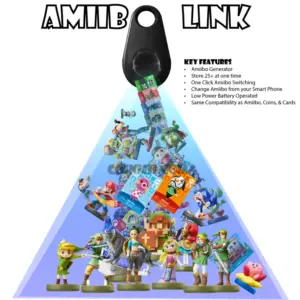

You must be logged in to post a comment.